Your automatic logins through Facebook gives them access to many different site accounts when once they've taken over your Facebook account. Spammers also hack into Facebook accounts to gain access to your following. From your profile, a hacker can additionally gather a lot of personal information about you that can be used to steal your identity.
 How To Check And Know If Your Facebook Account Has Been HackedIf you are afraid that your account has been hacked, there is a simple and easy way to check.
How To Check And Know If Your Facebook Account Has Been HackedIf you are afraid that your account has been hacked, there is a simple and easy way to check.
1. Click at the top-right corner 2. In the menu, select Settings. A new menu will pop up.
at the top-right corner 2. In the menu, select Settings. A new menu will pop up.
3. Choose Security and login, a screen will pop up to show you where you logged in and the devices you used to log in.
4. If there is a login you don't recognize, chances are you may have been hacked.
5. If you see anything that isn't you, click End Activity on the right side of the log to end the session. The hacker will be logged out, temporarily or you visit this page to secure your account. You'll be asked to change your password and review recent login activity.
Other Indications That Your Facebook Account Has Been HackedThere are other ways to know if your account has been hacked and they are clearly outlined below:
What You Can Do If Your Facebook Account Has Been HackedThere are some things you can do to protect your Facebook account if it has been hacked and they are clearly stated below:
1. Once you click on End Activity, change your password right away.
2. Next, get Facebook's help. Facebook has a system to help you if you've been hacked. Go to the Facebook help page, click on ''I think my account was hacked or someone is using it without my permission'', and then click on ''secure it''. Facebook will take you to a page where you log in and then go about the steps to securing your account.
How You Can Further Keep Your Account Safe And SecureFacebook is filled with so many security features, all you need to do is just to activate them.
1. Go to the downward arrow in the upper right-hand corner of your Facebook page, click it and select Settings.
in the upper right-hand corner of your Facebook page, click it and select Settings.
2. Click on Security and login on the left-hand side of the page (under General)
3. Scroll down, under Setting up extra security, tap on Get alerts about unrecognized logins and set it to be switched on.
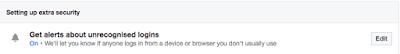
4. Tap on Use two factor authentication to log in using a code from your phone as well as password
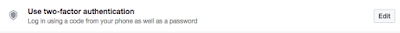
5. Tap on Choose 3 to 5 friends to contact if you are logged out and set it to be switched on.These friends will help you unlock your account by sending you a code and URL from Facebook to log back in to your account if is ever hacked.
6. Go to App Passwords and have the tool generate unique passwords for your apps instead of using your Facebook password.
With these steps, your Facebook account will be much more difficult for a hacker to get into and much easier for you to recover if it is ever compromised. Remember to set your password as a random set of numbers, letters and symbols to add a final layer of security.

1. Click
 at the top-right corner 2. In the menu, select Settings. A new menu will pop up.
at the top-right corner 2. In the menu, select Settings. A new menu will pop up.3. Choose Security and login, a screen will pop up to show you where you logged in and the devices you used to log in.
4. If there is a login you don't recognize, chances are you may have been hacked.
5. If you see anything that isn't you, click End Activity on the right side of the log to end the session. The hacker will be logged out, temporarily or you visit this page to secure your account. You'll be asked to change your password and review recent login activity.
Other Indications That Your Facebook Account Has Been HackedThere are other ways to know if your account has been hacked and they are clearly outlined below:
- Your email or password has changed
- Your name or birthday has changed
- Friend requests has been sent to people you don't know
- Messages that you didn't write has been sent from your account
- Posts that you didn't create are appearing on your timeline
What You Can Do If Your Facebook Account Has Been HackedThere are some things you can do to protect your Facebook account if it has been hacked and they are clearly stated below:
1. Once you click on End Activity, change your password right away.
2. Next, get Facebook's help. Facebook has a system to help you if you've been hacked. Go to the Facebook help page, click on ''I think my account was hacked or someone is using it without my permission'', and then click on ''secure it''. Facebook will take you to a page where you log in and then go about the steps to securing your account.
How You Can Further Keep Your Account Safe And SecureFacebook is filled with so many security features, all you need to do is just to activate them.
1. Go to the downward arrow
 in the upper right-hand corner of your Facebook page, click it and select Settings.
in the upper right-hand corner of your Facebook page, click it and select Settings. 2. Click on Security and login on the left-hand side of the page (under General)
3. Scroll down, under Setting up extra security, tap on Get alerts about unrecognized logins and set it to be switched on.
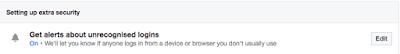
4. Tap on Use two factor authentication to log in using a code from your phone as well as password
5. Tap on Choose 3 to 5 friends to contact if you are logged out and set it to be switched on.These friends will help you unlock your account by sending you a code and URL from Facebook to log back in to your account if is ever hacked.
6. Go to App Passwords and have the tool generate unique passwords for your apps instead of using your Facebook password.
With these steps, your Facebook account will be much more difficult for a hacker to get into and much easier for you to recover if it is ever compromised. Remember to set your password as a random set of numbers, letters and symbols to add a final layer of security.
'''''''''''''''''''''''''''''''''''''''''''''''''''''''''''''''''''''''
ReplyDelete.'.'.'''....𝐂𝐮𝐬𝐭𝐨𝐦𝐞𝐫 𝐇𝐄𝐋𝐏𝐋𝐈𝐍𝐄 𝐩𝐡𝐨𝐧𝐞 𝐧𝐮𝐦𝐛𝐞𝐫 +𝟏-𝟖-𝟓𝟓.𝟐𝟗.𝟖..𝟐𝟓.𝐎.𝟕 '.'.'..''.