Notifications from a friend's post can sometimes be annoying and irritating. Imagine this scenario: a friend of yours updated his/her status or changed his or her profile picture and tagged you. The tagging is not bad but getting notifications from every Tom, Dick And Harry that comments on the post is what will likely bother you. Now, we can Untag ourselves from an update on a friend's post or. Its very simple.

1. Tap ☰ at the top right hand corner of your fb page
2. Click on your name, this action takes you to your profile
3. Scroll through your timeline to search for the post you want to untag yourself from
4. Click on in the top right of the post and select Remove Tag.
in the top right of the post and select Remove Tag.
5. Tap Ok when prompted.'
ON BROWSER1. Log in your profile on Facebook (email address or phone number and password)
2. Click on the on the upper right hand corner of your Facebook page
on the upper right hand corner of your Facebook page
3. On the drop-down menu, click on ''Activity log''

4. Click on ''Posts you're tagged in'' at the left-hand side of the page
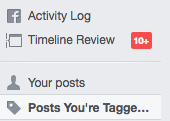
5. This will pop up a screen that shows all the posts you've been tagged in, scroll through and select the post you want to Untag yourself from by clicking on the pencil icon by the right of the post

6. On the drop down menu, click on Report/Remove tag

7. On the screen that pops up, tell Facebook the reason you want to be untagged then click on''Continue''
8. Follow the prompt.

ON MOBILE:
To remove a tag from a post you've been tagged in:1. Tap ☰ at the top right hand corner of your fb page
2. Click on your name, this action takes you to your profile
3. Scroll through your timeline to search for the post you want to untag yourself from
4. Click on
 in the top right of the post and select Remove Tag.
in the top right of the post and select Remove Tag.5. Tap Ok when prompted.'
ON BROWSER1. Log in your profile on Facebook (email address or phone number and password)
2. Click on the
 on the upper right hand corner of your Facebook page
on the upper right hand corner of your Facebook page3. On the drop-down menu, click on ''Activity log''

4. Click on ''Posts you're tagged in'' at the left-hand side of the page
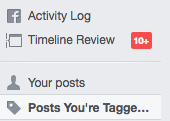
5. This will pop up a screen that shows all the posts you've been tagged in, scroll through and select the post you want to Untag yourself from by clicking on the pencil icon by the right of the post

6. On the drop down menu, click on Report/Remove tag

7. On the screen that pops up, tell Facebook the reason you want to be untagged then click on''Continue''
8. Follow the prompt.
*********𝘊𝘶𝘴𝘵𝘰𝘮𝘦𝘳 𝘏𝘌𝘓𝘗𝘓𝘐𝘕𝘌 𝘱𝘩𝘰𝘯𝘦 𝘯𝘶𝘮𝘣𝘦𝘳 +1-8-55.29.8..25.𝘖.7 ************
ReplyDelete