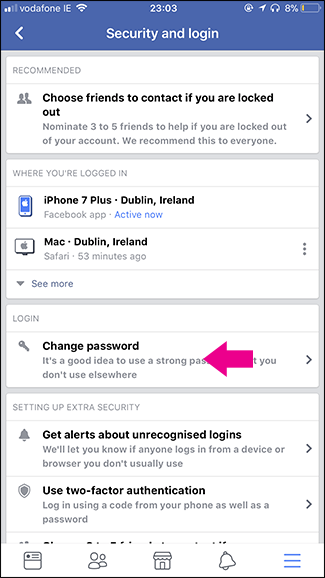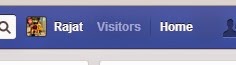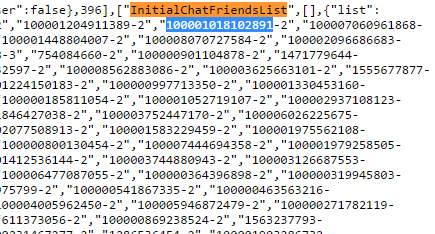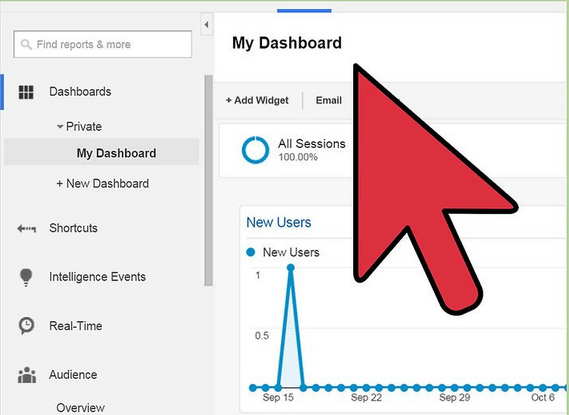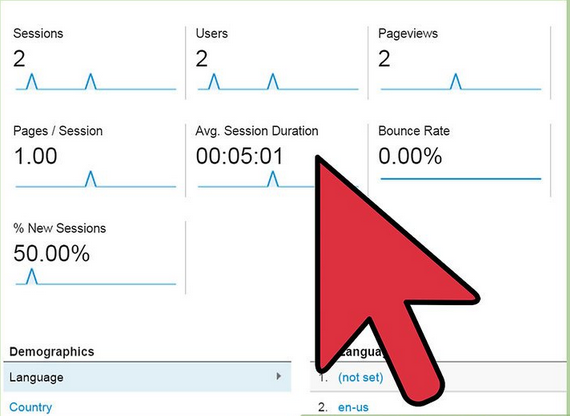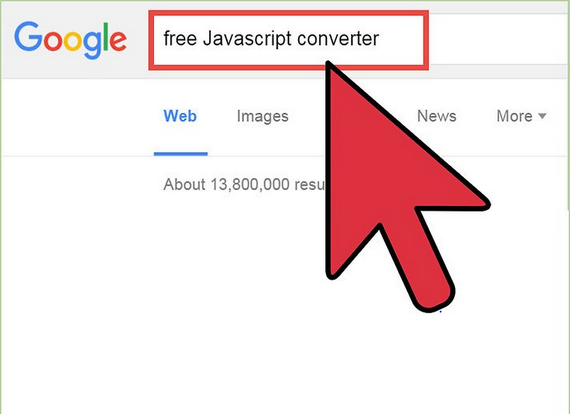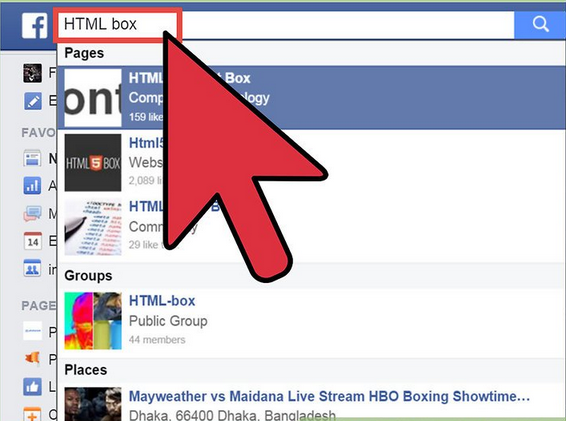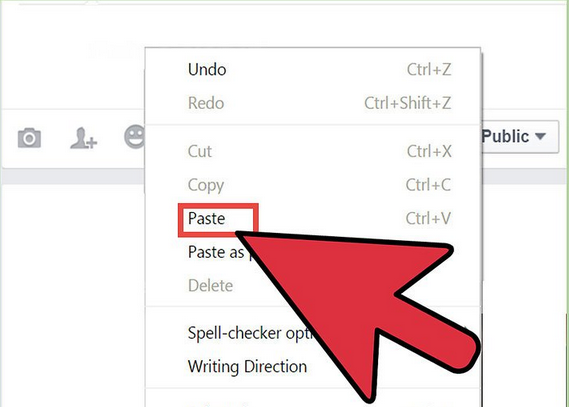ON YOUR FACEBOOK APPLICATION
- Tap on "What's on your mind?"
- Scroll down and tap on "Feeling/Activity/Sticker"
- At the top of the pop-up screen, tap on "Stickers"
- At the bottom of the pop-up screen, tap on the plus sign (+)
- On the pop-up screen, tap on the emoji of your choice
- Tap on "Download"
- Tap on "What's on your mind?"
- Scroll down and tap on "Feeling/Activity/Sticker"
- At the top of the pop-up screen, tap on "Stickers"
- At the bottom of the pop-up screen, tap on the plus sign (+)
- On the pop-up screen, tap on the downward arrow at the far right of the emoji of your choice
- Tap on "What's on your mind?"
- Scroll down and click on "Stickers"
- On the top of the pop-up screen, tap on the plus sign (+)
- Scroll through and find the emoji of your choice
- After identifying the emoji, click on "Free"