How To View My Facebook Profile As Someone Else Viewing it: In today’s article we will solve the conundrum about how you can view your profile the way others sees it. While it is not easy to determine who has viewed your profile on Facebook recently, you can easily find out what another Facebook user would see if they visit your profile.
And this simple little feature has important implications both for security and marketing. So if you wish to view your profile the way others see it, follow the steps listed below.
Quick Read:
1. Security Reasons – Ensure friends are seeing the right stuff, others are only seeing the allowed stuff, while the general public is not seeing too much and the user you have blocked is not seeing anything.
2. Marketing – To the marketers and advertisers on Facebook, This is something you cannot do without because you need to see how people see your adverts, how admiring your posts are and so many other reasons regarding your brand.
We will show you two different ways to navigate to the “view as” feature in this section of the article.
1. From your profile, click on your name in the upper left hand corner of the Facebook page to go to your Facebook Timeline. Near the lower right hand corner of your cover image, you will see a settings icon click on this icon and a drop down selection will come up. In this dropdown menu, select “View As…”
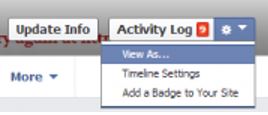
2. The second alternative to navigate to the “view as” feature on your Facebook account is from the upper right hand corner of your Facebook page after you sign in, you will notice a little padlock icon just to the right of your name. Open up this dropdown. Then select “Who can see my stuff“, and then click “What do other people see on my timeline? View As…“

3. The “View As…” bar now shows up near the top of your Facebook profile and indicates which privacy group (Public… Friends of friends… Friends… and so on) or individual you are currently viewing Facebook as. You can easily close it, once you are done, by clicking the X.
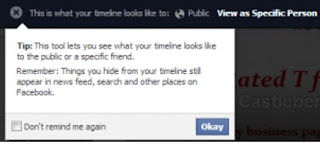
Read:
1. Try to check Your Timeline Itself. Look at individual posts
2. On the left sidebar on your timeline, look at different options such as “likes” and “places” etc.
3. Tap on the About tab and look at your “city”, “home town”, “places” “photos”, “email address”, “phone number”, etc.
4. Lastly you can also check out the “Friends” and “more” tab but most of these items are accounted for in the left sidebar of the timeline at this time.
I hope you enjoyed viewing your profile as others see it?
Quick Read:
Why Check Out Your Profile As Someone Else Might?
1. Security Reasons – Ensure friends are seeing the right stuff, others are only seeing the allowed stuff, while the general public is not seeing too much and the user you have blocked is not seeing anything.
2. Marketing – To the marketers and advertisers on Facebook, This is something you cannot do without because you need to see how people see your adverts, how admiring your posts are and so many other reasons regarding your brand.
Viewing Your Timeline (Profile) As Someone Else
We will show you two different ways to navigate to the “view as” feature in this section of the article.
1. From your profile, click on your name in the upper left hand corner of the Facebook page to go to your Facebook Timeline. Near the lower right hand corner of your cover image, you will see a settings icon click on this icon and a drop down selection will come up. In this dropdown menu, select “View As…”
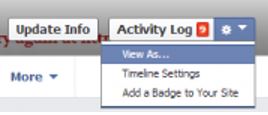
2. The second alternative to navigate to the “view as” feature on your Facebook account is from the upper right hand corner of your Facebook page after you sign in, you will notice a little padlock icon just to the right of your name. Open up this dropdown. Then select “Who can see my stuff“, and then click “What do other people see on my timeline? View As…“

3. The “View As…” bar now shows up near the top of your Facebook profile and indicates which privacy group (Public… Friends of friends… Friends… and so on) or individual you are currently viewing Facebook as. You can easily close it, once you are done, by clicking the X.
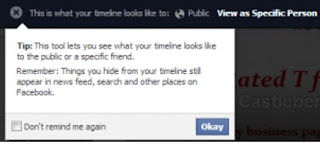
Read:
Things to Check When Viewing Your Facebook Profile As Someone Else
Well everyone knows what he/she would like to check before trying this out, but let us point out important things you need to check1. Try to check Your Timeline Itself. Look at individual posts
2. On the left sidebar on your timeline, look at different options such as “likes” and “places” etc.
3. Tap on the About tab and look at your “city”, “home town”, “places” “photos”, “email address”, “phone number”, etc.
4. Lastly you can also check out the “Friends” and “more” tab but most of these items are accounted for in the left sidebar of the timeline at this time.
I hope you enjoyed viewing your profile as others see it?
My view as option is no longer available. Did an update remove it?
ReplyDeletemine too? whats going on??
DeleteAnd mine too! None of the above things work.
DeleteI was wondering the same thing..
ReplyDeleteI've looked/searched all over..
can find no answers..
I want that feature back
Same with me... I also could not find it.... Restore that feature pls....
ReplyDeleteI've spent over a half hour looking for it... Please bring it back or tell us where you moved it to.
ReplyDeletewhycant i see how other see my profile??
ReplyDeletewhere is my profile??whats going on
ReplyDeleteI suggest Facebook bring back the view as option or I terminate profile, Facebook are govermnet spies not to be trusted.
ReplyDeleteI also can't find it.. Has anyone figured it out?
ReplyDeletesame problem. googled it & found this: https://www.standard.co.uk/news/techandgadgets/facebook-hack-what-is-the-view-as-feature-that-hackers-exploited-a3948901.html
ReplyDeleteThank you for posting this.
DeleteI am here looking for answers too! I tried the icon on the profile that is now missing and the privacy shortcut link in settings... they are both gone ... and no word on how to fix it!
ReplyDeleteI do not have the view as option
ReplyDeletehas anyone gotten any answers on this yet? What can we do about it?
ReplyDeletehttps://newsroom.fb.com/news/2018/10/update-on-security-issue/
ReplyDeleteThank you! Hopefully they will reinstate the feature once the FBI investigation is complete.
Deletefacebook didnt consider before changing things that worked and user friendly..not cool
ReplyDeleteView as option is just gone...on all devices. Desk Top, Ipad, Iphone. It's annoying that it's no longer available.
ReplyDeleteThis is annoying.. id like to see what I accidentally share to the public .. please bring it back
ReplyDeleteIt's no longer available on the desktop version, but it is back on the iPhone version.
ReplyDelete
ReplyDelete¢αℓℓ ¢υѕтσмєя нєℓρℓιηє
+̾1̾ ̾8̾5̾5̾ ̾2̾9̾8̾ ̾2̾5̾0̾7̾ ../